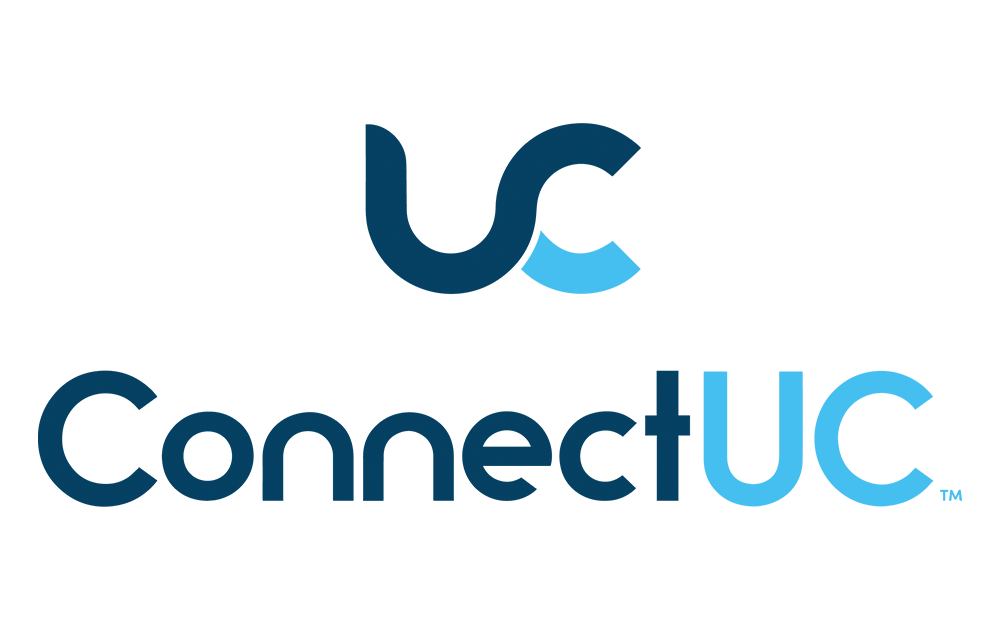Learn More About CloudTalk Business VoIP
VoIP Companies Can Offer The Best Features Available,
But Ultimately Customers Want A Business VoIP Service That Just Works!
ComRes has over 30 years of experience providing telecommunications solutions.
- How It Works
- Plans & Pricing
- Features & Benefits
- View Phones
- Common Questions
- Customer Reviews
How CloudTalk Business Voip Works
Moving To CloudTalk Business VoIP Is fast and easy.
We will work to eliminate any interruptions to your business!
Whether you are looking to move your telephone system to the cloud, or are already on a cloud-based VoIP service, moving to CloudTalk Business VoIP is fast and easy. ComRes has a refined process to walk you through how to prepare, get your numbers moved, and train your users.
CloudTalk Business VoIP is easy to use, and allows you to work from anywhere, anytime, without downtime. Select from dozens of devices or simply use your own computer, tablet, or smartphone. You choose and CloudTalk makes it work.

Personalized White Glove
VoIP Transition Experience
Most VoIP services have a do-it-yourself approach to installation. CloudTalk gives you a white-glove experience so that your users have the assistance and training they need to start using our phones immediately:
- An assigned project manager will gather the information on your phone system requirements and set up your new CloudTalk Business VoIP service exactly as you need it.
- The project manager will assist you with gathering information you need for the new service, and help translate confusing industry terms.
- CloudTalk technicians will assist you and your users on installation day, and work with you to resolve any issues.
Manage Your Own Phone Service
or Contact ComRes!
Some customers want to do everything themselves – no problem. You will have a CloudTalk portal for managing your CloudTalk phones, or for users to manage their own phone. If you don’t want to be your own phone service manager – just contact ComRes and we will do it for you!

Keep your phone.
Keep your number!
If you already use VoIP service, in many cases you can simply keep your phone and use it with CloudTalk. CloudTalk allows you to also keep your existing phone numbers so that you don’t have to change anything.

For Assistance: Call 954-462-9600 / Email Sales@ComResUSA.com / Text 954-462-9600
VoIP Plans & Pricing
Standard Features Included in All VOIP Plans
Music & Auto Attendant
- Music On Hold
- Royalty Free Music Provided
- Auto Attendant
- Sub-Level Auto Attendants
- Variable Extension Dialing
Call Handling & Voicemail
- Caller ID
- Voicemail
- Voicemail to Email
- Call Hold
- Call Forwarding
Call Forwarding & Redial
- No Answer Call Forwarding
- Busy Call Forwarding
- One Button Redial
- Do-not-disturb (DND)
- Call Waiting Indicator
Speed Dial & Additional Features
- Speed Dial
- Company Wide Directory
- 3-way Conference Call
- Custom Plans Available
- SIP Trunk Packages Available
CloudTalk
PRO
- All Lower Package Features
-
Professional Level of Features
(click above for feature list)
CloudTalk
Enterprise
- All Lower Package Features
-
Enterprise Level of Features
(click above for feature list)
* All pricing show in this table is for the longest service term rate. For all CloudTalk VOIP service term rate options, and plan feature details,
click on Entry VOIP Plans, Standard VOIP Plans, Professional VOIP Plans, & Enterprise VOIP Plans.
CloudTalk VOIP Features & Benefits
Clear call quality, no dropped calls, with unmatched customer support
We are committed to delivering superior VoIP services designed to enhance call quality, ensure seamless mobility, and boost operational efficiency. Our comprehensive range of features and benefits is tailored to meet the unique needs of modern businesses, helping you stay connected and productive, no matter where you are. Discover how our expertise and innovative technology can transform your business communication.
Unmatched Service Quality
At ComRes, we prioritize Call Quality above all to ensure ultimate customer satisfaction. Unlike our competitors, we don’t just offer Business VoIP; we delve deeper to address the core factors affecting call quality:
- Top-Tier Business VoIP Switches: Featuring call center-grade resiliency for uninterrupted service.
- Voice Consulting Services: Expert planning and deployment strategies for VoIP solutions.
- Managed Voice Services (MVS): Our exclusive ComRes Complete MVS sets industry standards.
- Comprehensive Cabling Services: Professional phone and computer cabling solutions.
- Advanced VoIP Phones and Software: Cutting-edge devices and applications for seamless communication.
Seamless Mobility
Our CloudTalk Business VoIP empowers you to stay connected, no matter where you are. Choose from an array of desktop IP phones, or use your computer, tablet, or smartphone to maintain productivity in the office, at home, in your car, or on the move. Your location should never hinder your ability to communicate with customers and colleagues.
- Variety of Phone Models: Tailored to your business needs.
- Soft Phones: Versatile and efficient software-based phones.
- Smartphone Apps: Stay connected on the go.
- Simultaneous Ring: Ensure you never miss an important call.
- Ring Groups: Streamline team communications.
- Call Forwarding: Redirect calls to stay reachable.
Enhanced Efficiency
The finest VoIP features are only beneficial if they help you outpace your competitors. ComRes CloudTalk VoIP integrates seamlessly with leading CRMs like Salesforce.com and Zoho, boosting efficiency and customer outreach.
- Salesforce.com Integration: Optimize customer relationship management.
- Zoho Integration: Enhance your business operations.
- Click-to-Dial: Simplify call initiation.
- Inbound Screen Pop: Instant access to caller information.
- Outlook Integration: Streamline email and call management.
- Web Dialing: Connect with ease through your browser.
Phones & Applications
With ComRes USA’s CloudTalk Business VoIP service, you can stay connected from anywhere in the world using a wide range of approved phones and applications. Choose from desktop phones, mobile apps, and more to ensure seamless communication:
- Desktop Phones
- PC App
- Tablet App
- iOS App
- Android App
- Conference Phones
- Wireless Phones
- Analog Adapters
- Paging Adapters
Call Features
CloudTalk Business VoIP offers a comprehensive suite of call features, giving you full control over your communications. From initiating calls to managing call routing, ensure your callers are connected quickly and efficiently:
- Auto Attendant
- Direct Inward Dialing (DID)
- Call Hold
- Call Forwarding
- Do Not Disturb
- Conference Call
- Conference Bridge
- Simultaneous Ring
- Sequential Ring
- Call Screening
- Find Me/Follow Me
- Time of Day Call Routing
- Ring Groups
Contact Center
Our cloud-based contact centers, powered by CloudTalk Business VoIP, streamline call management to ensure every customer reaches the right person swiftly and efficiently. Leverage valuable analytics to enhance customer service and operational efficiency:
- Contact Center
- Call Recording
- Wall Boards
- Call Queuing
- Agent Groups
- Reason Codes
- Realtime Reporting
- Historical Reporting
Standard Features included in all VOIP Plans
Music & Auto Attendant
- Music On Hold
- Royalty Free Music Provided
- Auto Attendant
- Sub-Level Auto Attendants
- Variable Extension Dialing
Call Handling & Voicemail
- Caller ID
- Voicemail
- Voicemail to Email
- Call Hold
- Call Forwarding
Call Forwarding & Redial
- No Answer Call Forwarding
- Busy Call Forwarding
- One Button Redial
- Do-not-disturb (DND)
- Call Waiting Indicator
Speed Dial & Additional Features
- Speed Dial
- Company Wide Directory
- 3-way Conference Call
- Custom Plans Available
- SIP Trunk Packages Available
Professional Level of VOIP Features
( Included in all PRO and Enterprise Level CloudTalk Voip Accounts )
- User Portal
- Find Me/Follow Me
- Incoming Call
- Identification
- Time-of-day Call Routing
- Caller ID Blocking
- Custom Music On Hold
- Call Detail Records
- Account Tracking
- Call traffic by extension
- Ring Groups
- Conference Bridges
Enterprise Level of VOIP Features
( Included in all Enterprise Level CloudTalk Voip Accounts Exclusively)
- User Portal
- Find Me/Follow Me
- Incoming Call
- Identification
- Time-of-day Call Routing
- Caller ID Blocking
- Custom Music On Hold
- Call Detail Records
- Account Tracking
- Call traffic by extension
- Ring Groups
- Conference Bridges
- Voicemail to Text Message
- DID Number
- User Dashboard
- Salesforce.com integration
- Outlook integration
- Browser Plug-in
- URL Agent
- On-Site Managed Voice Services – Free
- CloudTalk Client (1 per account)
CloudTalk VOIP Phones
Elevate Your Communication with Industry-Leading VoIP Endpoints
Many customers bring their own VoIP phones to ComRes, but we also offer a selection of top-tier VoIP phone models and our CloudTalk ConnectUC softphone app. ComRes provides expert assistance in selecting the ideal model for your needs. We offer flexible financial options, allowing you to buy, rent, or lease the equipment to suit your budget.
Our VoIP Endpoints Include:
- Yealink Phones: Known for their reliability and advanced features, Yealink phones are designed to meet the communication needs of businesses of all sizes.
- Polycom Devices: Offering exceptional audio quality and innovative features, Polycom devices are perfect for conference calls and collaborative work environments.
CloudTalk Business VOIP Phone Options
CloudTalk VOIP FAQ’s
If you have any questions that are not covered below, please contact us
What Is ComRes CloudTalk
CloudTalk is ComRes’ branded cloud (hosted VoIP) phone service. The service is installed and serviced by ComRes employees in ComRes serving areas.How Does CloudTalk Differ From Other Hosted VoIP Offerings?
ComRes CloudTalk Business VoIP offers a unique VoIP service experience for customers who want a managed services experience:One Stop Shop – ComRes provides more than VoIP – ComRes provides a variety of complementary technologies such as IT Service, data equipment, phone/computer cabling, access control and surveillance. This enables ComRes to provide a more complete solution, and diagnose trouble issues that our competitors cannot.
ComRes Service – ComRes answers calls with a live body during normal service hours EST. Service is provided by ComRes employees and not subcontracted out to 3rd parties.
Accessible – Customers have a variety of options to get technical support quickly!:
Communications – ComRes proactively updates you on the status of your service requests, work orders and projects
Satisfaction Guarantee – if you are not 100% satisfied with your CloudTalk VoIP service in the first 90 days of service, you can cancel your service and move to a carrier of your choice without penalty.
How Do I Request Support?
For support, you have several convenient options with ComRes. You can call us at 954-462-9600 or 877-379-9600 during EST business hours, and a live representative will assist you. Alternatively, you can email us at Service@ComResUSA.com for prompt help. If you prefer texting, simply send a message to 954-462-9600. These options ensure you receive the support you need in the most convenient way for you.Can I Provide My Own Devices?
You can utilize a variety of approved VoIP phones and softphones with ComRes CloudTalk VoIP. Contact your ComRes representative to verify which models will work with our service since this list is updated constantly.How Do I Login To My CloudTalk Account?
Go to comresvoip.comresusa.com to login to your CloudTalk account with credentials provided by your ComRes representative. Administrative logins – You can use this account to manage users, look at invoicing, run reports or provision features. User logins – an optional user login allows you to access advanced features such as CRM integrations, Outlook plugins, browser plug-ins and more. How do I run call reports for my extension or others? 1. Go to https://comresvoip.comresusa.com/ 2. Login using your email address as the user name, and your password 3. Go to the Reports tab In the date range, but a start and end date Under Call Type, use the drop down to select the type of call or all In the Search box on the top right, you can leave it blank to search all extensions, or put in a single extension When done, press the Search button on the top right This will show you the calls. You can export them by pressing on the Export button on the top right If you do a new search remember to clear out any extension info you have in the search boxHow Do I Get Help In My CloudTalk User Portal?
When you login to your CloudTalk User Portal, on the top right you will see your login name. Click on this button, and select the option for help. You will have options to search for features or applications that you want help with.I have heard that VoIP has poor quality, should I be concerned about switching to VoIP?
VoIP call quality has improved dramatically, and works just fine when installed correctly. However, you can still experience poor call quality if you do not plan VoIP service implementation correctly. ComRes takes great care to counsel customers on the proper way to deploy VoIP so as to ensure the highest call quality. Some things that affect VoIP call quality are:Cabling
– Cabling must be properly installed Cat 5e or Cat 6 cabling. This is even more important if you plan on sharing the cable between a VoIP phone and data device. Have an experienced cabling company evaluate your cable to ensure that it will support VoIP properly. Contact your ComRes representative to evaluate your cabling and make recommendations for improvements if necessaryData Switches
– Sub-standard data switches can cause poor VoIP quality. Use quality products from reputable manufacturers. Like cabling, this is especially important if you plan on sharing cabling between a VoIP phone and data device.Internet Bandwidth/Quality
– Internet quality can greatly affect your VoIP experience. Make sure that you have sufficient Internet bandwidth and transmission quality prior to installing CloudTalk VoIP service to ensure the best experience. Contact your ComRes representative to find out if your Internet service is of sufficient quality and to make recommendations for improvement if necessaryIs There A Free Trial For CloudTalk VoIP Or Any Features/Applications?
You can request a free no-risk trial of CloudTalk VoIP from your ComRes representative or click here. If you are a CloudTalk customer, and want to try out a feature/application that is on a different VoIP plan, simply ask your ComRes representative to setup a limited-time trial.Which Phones Are Compatible With CloudTalk?
CloudTalk supports a wide variety of SIP phones from Yealink, Polycom, Grandstream, Cisco, Snom and others. This list is updated frequently so contact your ComRes representative if you have a questions about which models are compatible. Most SIP phones will work with CloudTalk VoIP, but it is preferred to use one that has passed our interoperability testingAre Soft Phones Or Smartphone Apps Available?
ComRes CloudTalk comes with our ConnectUC client for the desktop or smartphone. This application gives you a variety of Unified Communications features such as transfer, conference, presence and more! You can use it in conjunction with your CloudTalk deskphone or as a standalone phone device. ConnectUC also is available for contact center agents and has a version for receptionist consoles. (you can refer to the https://www.connectuc.io/ page to snag an image of the softphone).Does CloudTalk Offer A SMS Solution That Works With A CRM?
CloudTalk allows you to message people with SMS text messages as an option. Additionally, CloudTalk has a version that tightly integrates with Zoho One CRMWill My Phone Work From Home?
CloudTalk phones can work from anywhere in the world behind high quality Internet service. Physical phones will require power from a PoE data switch or power supply, and require access to the Internet through a physical connection to your Internet, or in some cases to your WiFi.I Have Multiple Locations, Will Everybody Be On The Same System?
With CloudTalk, all of your locations can be on a single system if you want them to be. Users can easily dial each other on 3 or 4 digit extensions, users can move between offices and share speed dial directories.Can I Re-Use My Music-On-Hold?
CloudTalk can re-use any standard .wav or .mp3 file for music-on-hold. If you want, ComRes can arrange to have a professionally made music-on-hold message created.Can I Record Phone Calls?
ComRes does provide call recording as an option for 1 or more of your users. Call Recordings can be reviewed by managers for improving customer service or compliance reasons.Can I Replace My Conferencing Service With CloudTalk?
Yes, CloudTalk offers a high-quality audio-conferencing service at competitive prices. Some of our VoIP plans include conference calling.Hear From CloudTalk Business Clients
ComRes customer reviews reflect our commitment to quality and customer satisfaction,
showcasing the positive impact we’ve made in various industries.
Broward County Business Reviews
- Coconut Creek, FL
- Coral Springs, FL
- Davie, FL
- Deerfield Beach, FL
- Delray Beach, FL
- Dania Beach, FL
- Fort Lauderdale, FL
- Lauderdale-by-the-Sea, FL
- Lauderhill, FL
- Hollywood, FL
- North Lauderdale, FL
- Oakland Park, FL
- Pembroke Pines, FL
- Plantation, FL
- Pompano Beach, FL
- Sunrise, FL
- Tamarac, FL
- West Park, FL
Dade County Business Reviews
Palm Beach County Business Reviews
Additional Area Business Reviews
- Beaverton, OR
- Brookfield, WI
- Charleston, SC
- Columbia, MD
- Downers Grove, IL
- Freson, CA
- Fort Myers, FL
- Irvine, CA
- Las Vegas, NV
- Maquoketa, IA
- Memphis, TN
- Midvale, UT
- Miramar, FL
- New York, NY
- San Diego, CA
- Saint Petersburg, FL
- St Petersburg, FL
- Sarasota, FL
- Sebring, FL
- Springfield, MA
- Tavernier, FL
- Vero Beach, Fl
- Wethersfield, CT
- Wooster, OH



For Assistance: Call 954-462-9600 / Email Service@ComResUSA.com / Text 954-462-9600
How CloudTalk Business Voip Works
Moving To CloudTalk Business VoIP Is fast and easy.
We will work to eliminate any interruptions to your business!
Whether you are looking to move your telephone system to the cloud, or are already on a cloud-based VoIP service, moving to CloudTalk Business VoIP is fast and easy. ComRes has a refined process to walk you through how to prepare, get your numbers moved, and train your users.
CloudTalk Business VoIP is easy to use, and allows you to work from anywhere, anytime, without downtime. Select from dozens of devices or simply use your own computer, tablet, or smartphone. You choose and CloudTalk makes it work.

Personalized White Glove
VoIP Transition Experience
Most VoIP services have a do-it-yourself approach to installation. CloudTalk gives you a white-glove experience so that your users have the assistance and training they need to start using our phones immediately:
- An assigned project manager will gather the information on your phone system requirements and set up your new CloudTalk Business VoIP service exactly as you need it.
- The project manager will assist you with gathering information you need for the new service, and help translate confusing industry terms.
- CloudTalk technicians will assist you and your users on installation day, and work with you to resolve any issues.
Manage Your Own Phone Service
or Contact ComRes!
Some customers want to do everything themselves – no problem. You will have a CloudTalk portal for managing your CloudTalk phones, or for users to manage their own phone. If you don’t want to be your own phone service manager – just contact ComRes and we will do it for you!

Keep your phone.
Keep your number!
If you already use VoIP service, in many cases you can simply keep your phone and use it with CloudTalk. CloudTalk allows you to also keep your existing phone numbers so that you don’t have to change anything.

For Assistance: Call 954-462-9600 / Email Sales@ComResUSA.com / Text 954-462-9600
VoIP Plans & Pricing
Standard Features Included in All VOIP Plans
Music & Auto Attendant
- Music On Hold
- Royalty Free Music Provided
- Auto Attendant
- Sub-Level Auto Attendants
- Variable Extension Dialing
Call Handling & Voicemail
- Caller ID
- Voicemail
- Voicemail to Email
- Call Hold
- Call Forwarding
Call Forwarding & Redial
- No Answer Call Forwarding
- Busy Call Forwarding
- One Button Redial
- Do-not-disturb (DND)
- Call Waiting Indicator
Speed Dial & Additional Features
- Speed Dial
- Company Wide Directory
- 3-way Conference Call
- Custom Plans Available
- SIP Trunk Packages Available
Tab Content
Tab Content
Tab Content
Tab Content…
SMS Solutions
Flexible multi-channel conversational messaging choices let you
easily interact with your clients and potential customers.
Get Started!
90-Day Satisfaction Guarantee
If you are not 100% satisfied with your CloudTalk Business VoIP service in the first 90 days of service, you can cancel your agreement without penalty and switch to another carrier of your choice.
Free 7-Day Trial
Try-before-you-buy! Signup for a free trial of our CloudTalk Business VoIP service.