We get asked a lot about deploying phones for remote teleworkers. We have discussed this a lot but wanted to summarize some of the things we run into and what we have suggested. ComRes has almost 20 years of experience-share with planning, implementation and troubleshooting issue with teleworker phones. Here is a summary of things to look for in planning or troubleshooting issues with teleworking phones.
1. What is needed
If you have hosted VoIP, you simply need an IP phone, power adapter and hosted VoIP plan, but if you have a premise-based phone system, you need:
- Phone or softphone client
- Power or PoE if physical phone
- IP phone license for physical phone, or softphone client
- Teleworker license (this is sold as a separate license, or can be part of UCC Standard bundles)
- Voice mailbox license if necessary
- USB Headset (if using softphone client)
2. Latency
The biggest issue with teleworker phones is latency. VoIP/SIP/IP phone calls work best when latency is under 65 milliseconds (ms).
- Latency over 100 ms is discernable to the human ear, and you may start hearing clipping, gaps in conversations, etc.
- Latency over 200 ms can result in serious call quality or call disconnects
- Applications such as Mitel MBG buffer data packets and cleanup sound quality, so users may not notice quality issues if it is intermittent when latency is over 100 ms, although they may start noticing delays in the conversation
- Testing – you should test latency before deploying a remote teleworker phone, or if an existing user is experiencing call quality issues. Run a continuous ping test between the device being used and the PBX/Hosted VoIP server and look for chronic spikes in latency over 65 ms. During the test, have the user simulate other things they would normally do such as use their PC, download email, etc.
3. Internet Connections
For the most part, cable modems offer the best overall experience for remote teleworkers for voice and data usage, however, in some areas cable companies oversaturate their nodes and latency becomes an issue at peak periods (e.g. after 3 p.m. when school gets out). Please note, your download speed is no indication of how well a remote teleworker phone will work.
- Cable Connections – if there are no latency issues, these offer the best bandwidth and usually sufficient low-latency for IP phone calls.
- ADSL/Uverse. Old-school ADSL is very low-speed, however it works very well for IP phone calls since it is more of a dedicated connection than a cable modem. U-Verse is much better bandwidth, but the latency really varies by areas where it is available.
- Verizon FIOS – this tends to be one of the better connections in our experience. The bandwidth is good and latency is normally low.
4. WiFi
This is a reality of teleworkers today as many cannot get cabling to where they are using their PC for work. There are many variables here that can affect voice calls quality.
- Distance – Longer distances equal more latency
- Access Point Quality – Most homes have consumer-grade access points. They simply can’t handle many simultaneous connections or offer high-voice quality. In some cases you may need to deploy an enterprise-grade AP from Cisco, Ruckus, Ubiquity, etc.
- Number of users – a reality today is the number of wireless devices in homes. It is not uncommon for each family member to have laptops, tablets and cell phones, on top of security cameras, smart-home devices, etc., all of which use the access points and get firmware/software updates. A family of 4 could easily have 12 devices that receive a 1 GB manufacturer update at the same time. Consumer-grade access points simply can’t handle this many users well, or ‘traffic-shape’ the WiFi to give the business PC/phone priority.
- Area of the country – as a side-note, wireless works better in some parts of the country due to house construction. Houses built along the coast that must withstand hurricanes have poor wireless range because it does not penetrate cinder blocks made to withstand 200 mph winds.
The bottom line is to do the latency test for a while where the user will be using their PC/laptop and phone.
5. Headsets
This is often overlooked, but it is important to research what standard you want to use that is functional and cost effective.
- Wireless/Wired – decide what you want. Wired is less, but has a cord. Wireless is more, but gives freedom, but can also have quality/latency issues (especially when you are already dealing with latency issues over an access point and remote Internet connection).
- Who pays? Does the employee/contractor pay for it or the company? How do you get it back if they leave the company (you may not want it back – this presents a health/hygiene issue and other users may not want to use a previously-used headset). Most companies assume that once they deploy a headset to a home worker, they are not getting it back.
- Maintenance – headsets break. Often. You must factor this in and plan for replacement (and that your user is down until they get a replacement).
- Style – this is VERY personal. It is one of the biggest decisions companies have to make. What manufacturer? Mono or Binaural (2 ears). Wireless or wired? Over the head or over the ear? DECT or Bluetooth?
- Call Control – this becomes very important with wireless headsets – the ability to answer, hangup or mute a call. Some users may simply use the PC app to do this, but others may want this functionality on the headset. You will have to test this with the manufacturer you select to ensure it works with Mitel MiCollab, Counterpath Bria and other applications.
Hope this helps planning for your teleworkers. Got a question? Contact ComRes!