As the world wide web continues to grow and take over how we operate in nearly every way, cyber threats and attacks are also on the rise. Hackers and scammers never fail to jump on any opportunity they can for an easy payday. And, if you’re a small business owner, that threat is multiplied.
Small businesses often don’t have the same cyber security or resources as their larger counterparts, making them a larger target for those who know how to infiltrate the system. However, there are certain measures you can take that will greatly decrease your chance of becoming a victim of ransomware attacks.
1. Up-To-Date Software
Updates for various programs and apps can be available for many different reasons, but often a reason is that they have updated their security or fixed previous bugs or issues. By staying on top of your program updates (for your computer, various apps and software you use, as well as your security programs) you can be sure that you’re doing your best to eliminate those possible bugs or holes in the system.
Many ransomware attacks use older versions for which their are security software defenses, so have alerts set to remind you of updates or check for them regularly. This is a simple and basic first step you can take to help protect yourself, your business and your finances from vicious ransomware attacks.
2. Strong Passwords and Multi-Factor Authentication
The days of choosing “password” as your password are over! Now it is recommended for passwords to be a certain length (8 characters or more), contain symbols or numbers, and even contain capital letters to decrease the chances of hackers figuring them out. Besides these popular tactics, also try not to use sequential numbering or lettering (1234, abc, etc.), repetitive characters (xxxx, etc.), context-specific passwords (such as your name or the name of your business), and any old passwords that may have been exposed in a data breach. By implementing strong passwords company-wide, you are essentially “locking the front door” of your business, one of the most basic yet important steps to cover when it comes to cyber security.
While you should always do your best in choosing the right passwords, unfortunately even strong passwords can often be compromised, potentially costing organizations money and data loss. Multi-factor authentication is the term used for when a user needs to provide more than a single factor to access a platform, system or network. This could be a code texted to a separate device, a verification email, security questions, fingerprint requirement, etc. The result of multi-factor authentication is a more layered defense to ransomware attacks. An auto-setting that locks accounts after a certain amount of failed attempts is another good layer of defense.
3. Multiple Security Tools
While one security program might seem like enough, the more protection you have against ransomware attacks, the better. These different security tools can include firewalls, anti-virus software, anti-malware software, spam filters and cloud data loss prevention. By combining your defenses, you have backup protection in the event that one of these security measures fails. Don’t leave any weaknesses for an attack to happen!
4. Awareness Training
A common way for a ransomware attack to be successful is from human error or negligence. If staff is not properly trained in the ways of avoiding such attacks, then they could accidentally compromise a company’s data and systems. Whether intentional or not, the term for this is an “insider threat.” Lack of training and awareness can turn a hard-working and well-meaning employee into a weak link for your company and your data.
Educate all staff with basic training about how to be cautious regarding ransomware, and you will eliminate many opportunities for an attack to strike!
5. Back Up Your Data
Having a strong back-up strategy that extracts and saves your company’s data daily can be another asset when it comes to fighting against ransomware attacks, allowing you to continue running your business as usual even if an attack is successful. This plan should include off-site storage and regular testing of images and other saved data to ensure their integrity.
6. Spam Filters
Strong spam filters are simply another wall of defense for yourself and your organization, preventing phishing emails and other malware tools from reaching your devices and employees. The less spam that gets through, the less likely your staff is to fall for a trick or click on the wrong link, potentially putting your company’s data at risk.
7. Be Careful What You Click On
Some of the biggest and oldest cyber scams are run through emails and pop-up links, and while we should know better by now, there are certainly people who still continue to fall for these tricks. Be wary of clicking on any link in an email or pop-up message, unless you are certain that it’s coming from a legitimate source. Often, in cases of phishing or spam, these links contain malware that can weaken your computer’s defense. If you have any question, contacting the correct people to verify that information is always a safer step than to click on a link you’re unsure about. Hovering your mouse over a link can also reveal the URL that it leads to, potentially tipping you off to a faulty or suspicious link.
Some spam email and pop-ups are made to look similar to legitimate sites, so it is important that you listen to your gut and refrain from clicking on anything that seems off to you.
While these tips should all be followed in order to fight against hackers and vicious ransomware, the use of a third-party company may give you some peace of mind that you are doing your very best to ensure complete cyber safety; protecting yourself, your employees, and your data to the fullest extent. Contact ComRes today by filling out our online form, or call us at 954-462-9600 to receive more information on how we can protect your business, and the many other services we have to offer!