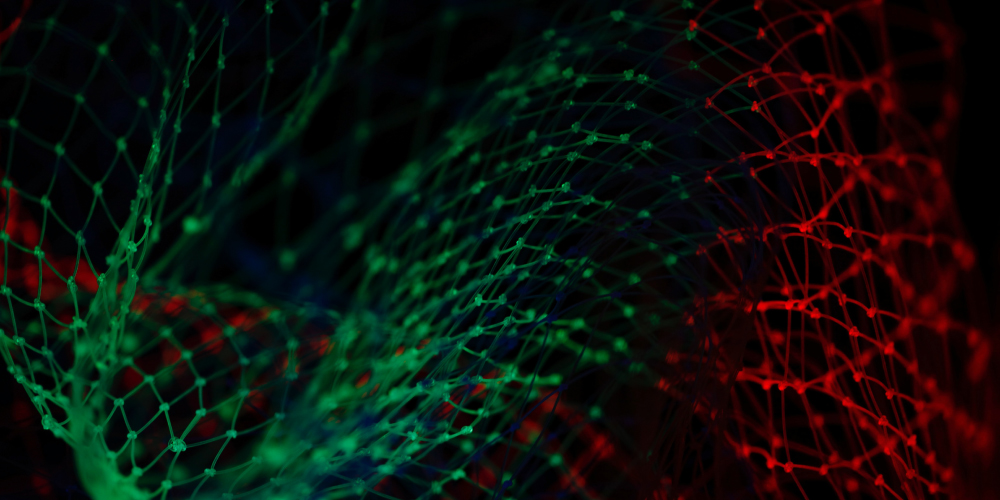As we consume more bandwidth-demanding apps, games, and videos with our phones and other devices, faster internet is constantly in demand. The next generation of WiFi, known as WiFi 6, has now made its debut. But, WiFi 6 isn’t just a simple speed boost. Its impact will be more nuanced, and we are likely to see its benefits more and more over time. WiFi 6 is less of a one-time speed increase, and more of a future-facing upgrade designed to make sure our speeds don’t grind to a halt a few years down the road.
There’s a good chance that WiFi 6 will be inside your next phone, laptop, or other device. Here’s what you should expect:
What is WiFi 6?
WiFi 6 is the next generation of WiFi. It still does the same basic thing as previous versions — connect you to the internet — just with additional technologies to make that happen more efficiently, resulting in faster connections.
This change is a substantial upgrade over previous generations, though the differences may not seem immediately obvious to the average user. These changes might not dramatically change the way we use wireless routers or wireless networking but instead consist of many incremental improvements that stack up to be a substantial upgrade.
The first big change is that WiFi 6 allows for potentially faster connection speeds.
Networking Protocols Chart
| Generation/IEEE Standard | Frequency | Maximum Linkrate | Year |
| WiFi 6 (802.11ax) | 2.4/5 GHz | 600-9608 Mbit/s | 2019 |
| WiFi 5 (802.11ac) | 5 GHz | 433-6933 Mbit/s | 2014 |
| WiFi 4 (802.11n) | 2.4/5 GHz | 72-600 Mbit/s | 2009 |
What Makes WiFi 6 Faster?
MU-MIMO and OFDMA are the two key technologies which speed up connections.
MU-MIMO, which stands for “multi-user, multiple input, multiple output,” was already in use in modern routers and devices, but WiFi 6 upgrades it. The technology allows a router to communicate with multiple devices (up to eight) at the same time, rather than broadcasting to one device, and then the next, and the next.
OFDMA, which stands for “orthogonal frequency division multiple access,” allows one transmission to deliver data to multiple devices at once. This is used to get more out of every transmission that carries a WiFi signal from a router to your device.
The result is that WiFi 6 runs at a whopping 8.9 Gbps, a large increase from the 3.5 Gbps of WiFi 5. While both of those speeds are theoretical maximums that you’re unlikely to ever reach in real-world WiFi use (and even if you could reach those speeds, it’s not clear that you’d need them. The typical download speed in the US is just 72 Mbps, or less than 1 percent of the theoretical maximum speed), the fact that WiFi 6 has a much higher theoretical speed limit than its predecessor is still important. That 9.6 Gbps doesn’t have to go to a single computer: it can be split up across a whole network of devices. That means more potential speed for each device.
Multiple Devices
WiFi 6 is all about improving the network when multiple devices are connected.
That’s an important goal, and it arrives at a key time: when WiFi 5 came out, the average US household had about five WiFi devices in it. Now, homes have nine WiFi devices on average, and various firms have predicted we’ll hit 50 on average within several years.
Those added devices take a toll on your network. Your router can only communicate with so many devices at once, so the more gadgets demanding WiFi, the more the network overall is going to slow down.
The change introduces some new technologies to help mitigate the issues that come with putting dozens of WiFi devices on a single network. It lets routers communicate with more devices at once, lets routers send data to multiple devices in the same broadcast, and lets WiFi devices schedule check-ins with the router. Together, those features should keep connections strong even as more and more devices start demanding data.
The more devices that are being used in one location, the more you will notice the difference between WiFi 6 and its predecessors. While it is possible for an older high quality network to hit similar connection speeds, WiFi 6 will be able to maintain these speeds better even when multiple devices are being used simultaneously. The top speeds of those devices won’t necessarily be boosted, but the speeds you see in typical, daily use likely will get an upgrade.
How Do I Get WiFi 6?
WiFi generations rely on new hardware in order to work, not just software updates, so to use WiFi 6 you’ll need to buy new phones, laptops, etc.
As exciting as a new WiFi generation sounds, this is not something you need to run out to the store and buy a new laptop just to get. Instead, new devices will start coming with this new technology by default. As you replace your phone, laptop, and game consoles over the next five years, you’ll bring home new ones that include the latest version of WiFi.
One thing you will need to purchase, however, is a new router. If your current router doesn’t support WiFi 6 you won’t see any benefits, no matter how many WiFi 6 devices you bring home. A router that supports WiFi 6 might even speed up connections on devices running on WiFi 5, as the router may be capable of communicating with more devices at once.
How ComRes Can Help
When it comes to ensuring that your business is moving at the right speed with the fastest WiFi, ComRes can help. Call us today at 954-462-9600 or fill out our online form to receive more information on how we can help your business technology thrive, maximizing your potential!